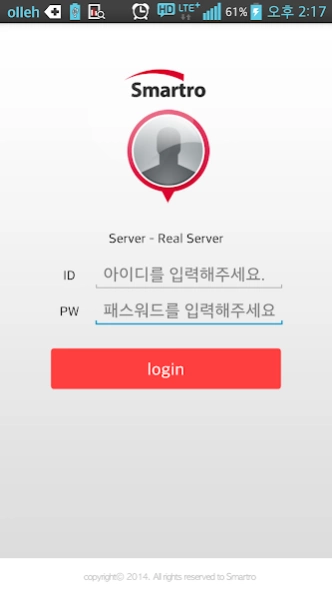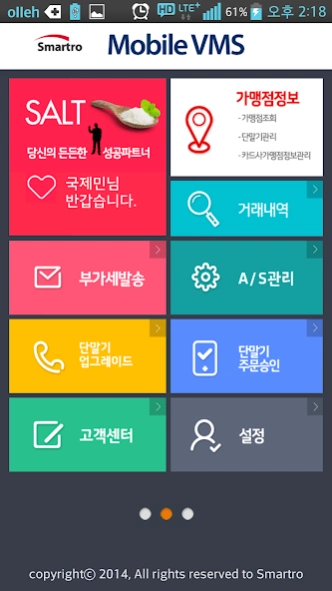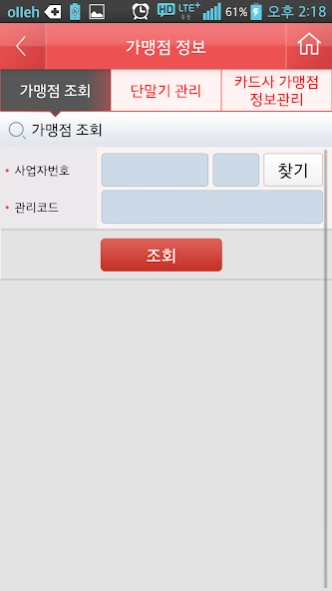스마트로모바일VMS 2.0.34
Continue to app
Free Version
Publisher Description
스마트로모바일VMS - You can not handle the business using the VMS operating Smartphone with smart information management system.
The main functions that are serviced mobile by VMS among smart functions are as follows.
You can handle the tasks performed at the merchant's sites such as merchant information inquiry, merchant transaction history inquiry, VAT dispatch, A / S management, and merchant terminal upgrade function.
In order to use this app, you must log in the first time after MOTP certification.
* You can use both Wi-Fi and data network environment, but data charges may be incurred according to the subscriber tariff policy.
* In order to ensure stable usage of the application, please update your update continuously.
* If you have any inconveniences or problems with using the application, please leave feedback and we will not be able to respond to it, so please send it to the customer center and website.
Customer center: 1666-9114 (weekdays from 09:00 to 19:00 / weekends from 09:00 to 12:00)
Website: http://www.smartro.co.kr/
About 스마트로모바일VMS
스마트로모바일VMS is a free app for Android published in the PIMS & Calendars list of apps, part of Business.
The company that develops 스마트로모바일VMS is 스마트로. The latest version released by its developer is 2.0.34.
To install 스마트로모바일VMS on your Android device, just click the green Continue To App button above to start the installation process. The app is listed on our website since 2023-10-25 and was downloaded 1 times. We have already checked if the download link is safe, however for your own protection we recommend that you scan the downloaded app with your antivirus. Your antivirus may detect the 스마트로모바일VMS as malware as malware if the download link to kr.co.smartro.mobilevms2 is broken.
How to install 스마트로모바일VMS on your Android device:
- Click on the Continue To App button on our website. This will redirect you to Google Play.
- Once the 스마트로모바일VMS is shown in the Google Play listing of your Android device, you can start its download and installation. Tap on the Install button located below the search bar and to the right of the app icon.
- A pop-up window with the permissions required by 스마트로모바일VMS will be shown. Click on Accept to continue the process.
- 스마트로모바일VMS will be downloaded onto your device, displaying a progress. Once the download completes, the installation will start and you'll get a notification after the installation is finished.